Registration and investment tutorial in Quantum
4 easy steps to register and make your first investment on the Quantum platform.
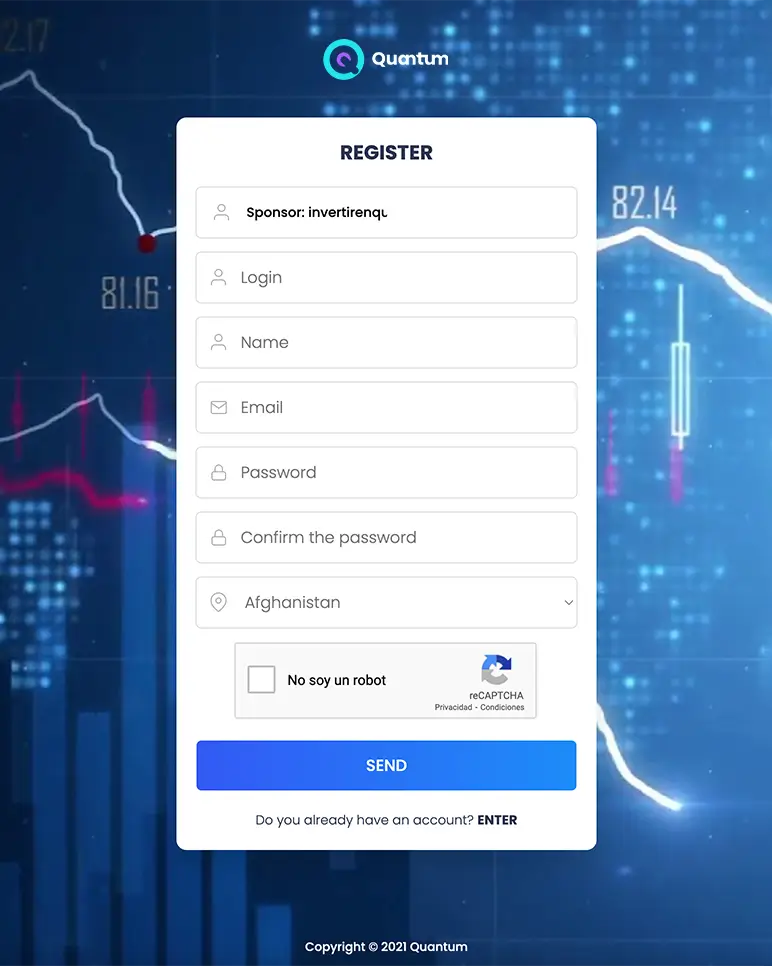
Step 1
Register in Quantum
Enter the Quantum registration screen by clicking on the "Register" button that is below.
Fill in the form fields and click "Send".
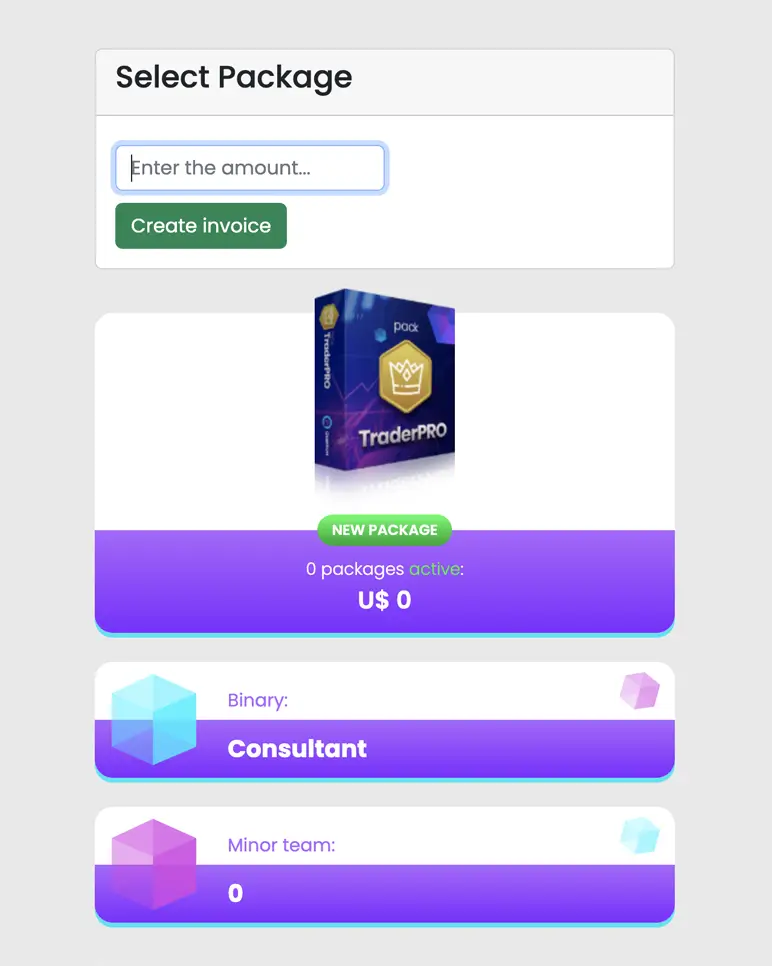
Step 2
Create the invoice
When you log in, you can create your first invoice to activate the Quantum package:
In the "Enter the amount…" field enter the amount of investment you want to make and click on "Create Invoice".

Optional Step
Digital wallet
To make the payment of the invoice, you must transfer the cryptocurrencies from your digital wallet.
We recommend Binance for this. Here is a tutorial to register and buy Bitcoins on this platform.
If you already have a digital wallet you can skip this step.

Step 3
Invoice payment
After creating the invoice, a modal will appear with the addresses of the Quantum wallets.
You can send the amount to be paid to either the Bitcoin (BTC) wallet or the USDT (TRC20) wallet.
* If you want to activate the Executive membership (1.5% daily profit), send an additional 5%. For example, if your investment is $100, send $105.
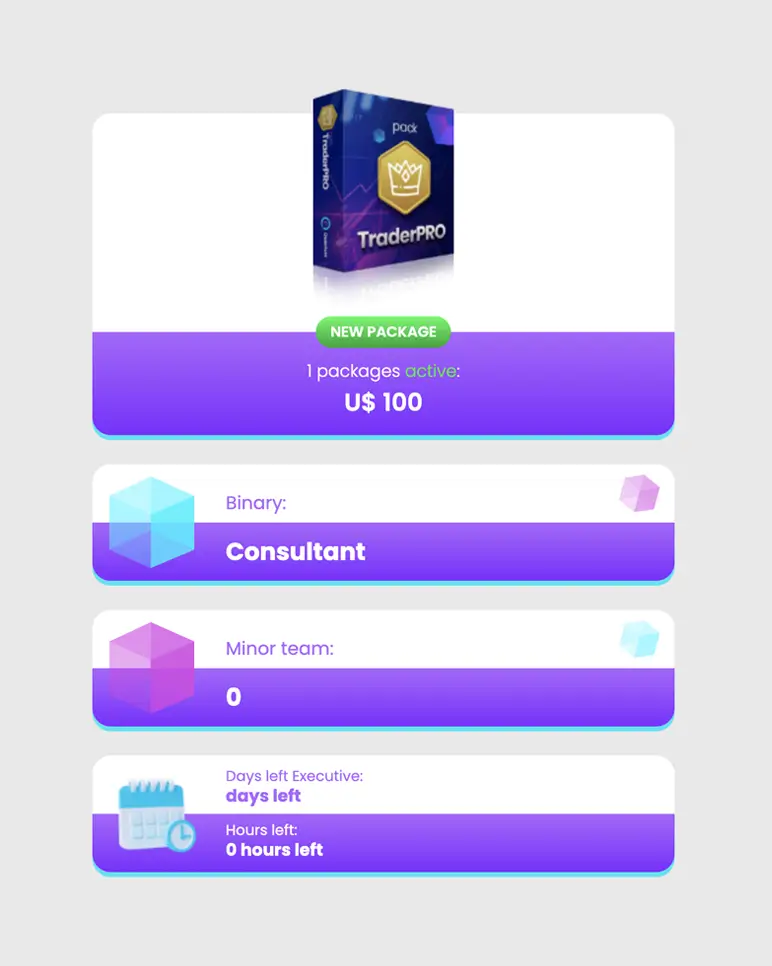
Step 4
Adquired plan
When you have transferred the cryptocurrencies to the Quantum wallet, on the main screen you will see the "active package" reflected in the amount of your investment.
This is your first investment in Quantum. Congratulations!
In 72 hours you will start generating profits automatically.
Do you want to increase your profit to 1.5%?
Activate the Executive membership and start earning 1.5% diary of your investment.

Quantum Oficial
Quantum App and Quantum NFT Collections
Coming soon.